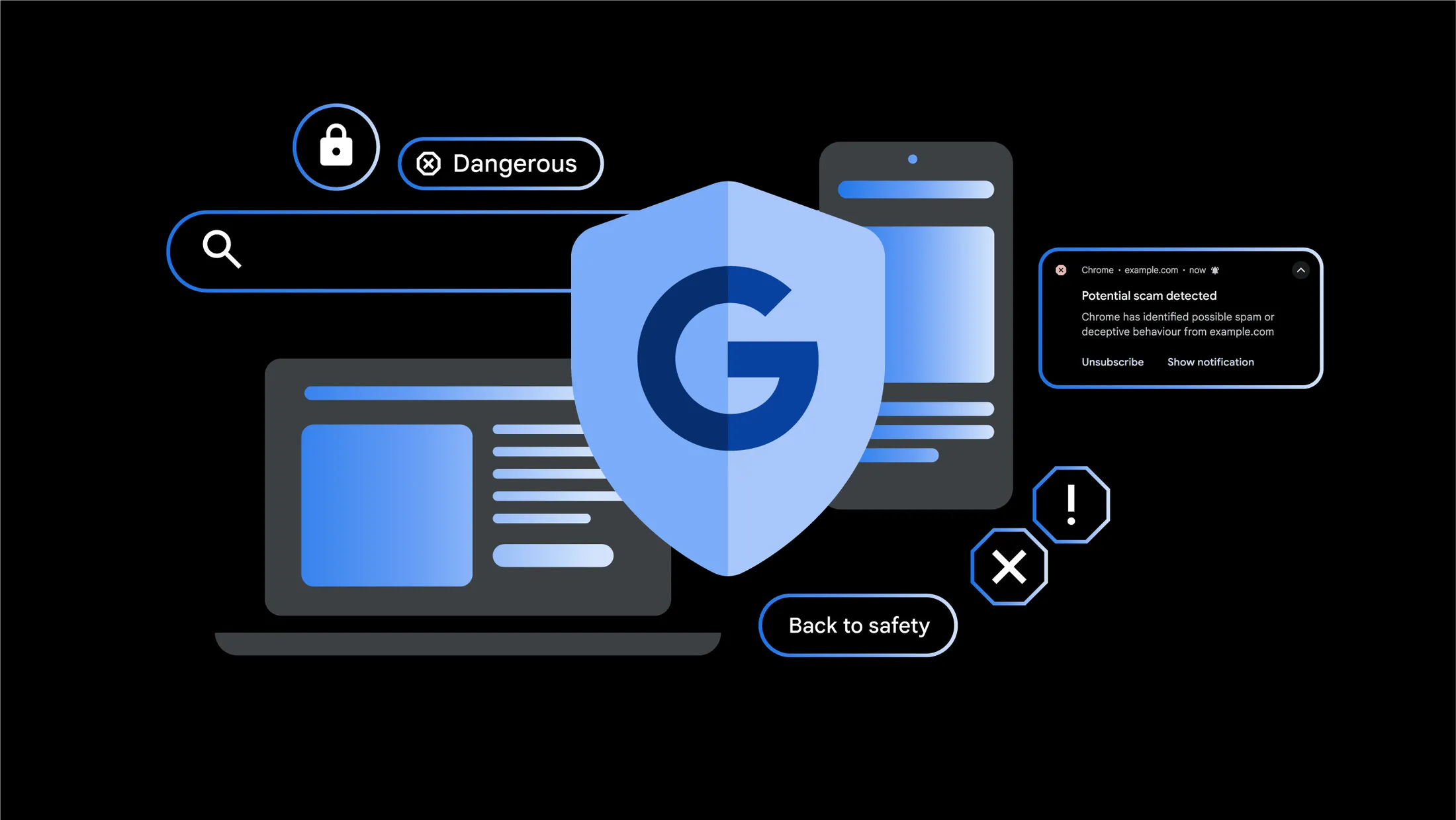Cybercrime has been evolving, but so has Google. In 2025, the tech giant has significantly ramped up its efforts to protect users by leveraging artificial intelligence. The focus? Scam websites. Through a smarter and stronger system, Google AI scam detection is becoming a powerful weapon in the fight against online fraud.
If you’ve ever wondered how to check if a website is legit on Google or how these changes impact your own business website, this blog has the answers.
How to Check If a Website Is Legit on Google
Before interacting with any site—especially where payment or personal information is involved—start by checking if the website is secure. Look for:
- HTTPS instead of HTTP – the ‘S’ stands for secure
- A padlock symbol next to the URL in Chrome or other browsers
- A clear and professional site layout with no suspicious pop-ups
Most scam websites don’t bother getting SSL certificates, as they’re often taken down quickly. A lack of encryption is a major red flag.
How Is Google Using AI to Fight Scam Websites?
Over the past three years, Google has integrated AI-powered tools across its ecosystem—including Search, Chrome, and Android—to detect and suppress scam content before it reaches users.
According to the Fighting Scams on Search Report published in May 2025, here’s how Google AI scam detection is working:
1. Detecting Scam Pages in Multiple Languages
Using language learning models, Google can now identify 20x more scammy pages before they even appear in search results.
2. Upgraded Scam Detection Systems
Google continuously updates its AI tools to stay ahead of emerging cyber threats. This proactive strategy helps prevent millions of fake websites from reaching users.
3. Tracking Emerging Scam Trends
Scam campaigns often target specific industries. Google’s AI tracks these patterns and quickly reacts—like stopping fake airline support pages before they go viral.
Why This Matters for Your Website
While it’s good news that fewer scam pages clutter search results, it also raises the bar for legitimate websites. Google’s AI can now detect deceptive content faster—so your website needs to stand strong in trust and quality.
Ask yourself:
- Is my content trustworthy?
Add social proof like real reviews, customer testimonials, and certifications. - Is my site secure?
Always use HTTPS, regularly update your CMS or plugins, and fix vulnerabilities promptly.
Watch Out for Typosquatting (Fake Lookalike Domains)
🚨 Top Tip: Scammers often create lookalike domains to steal your traffic or trick your customers—this is known as typosquatting.
Example: If your domain is mybrand.com, a scammer might register mybraand.com.
Regularly monitor your brand keywords in search and report suspicious sites through Google’s tools.
Google AI and Scam Prevention: Final Thoughts
Google’s aggressive stance on scam websites isn’t just good for users—it’s also an opportunity for businesses to shine. With Google AI scam detection actively filtering search results, high-quality, secure, and trustworthy websites now have a better chance at ranking well.
💡 Bottom line: Keep your content honest, your website secure, and your users happy—and let Google’s AI handle the rest.